Introduction
The guides you will find in the following sections will walk you through all you need to know and do to start an unified approach to marketing automation in your mobile apps and websites.
What is an SDK?
An SDK, or Software Development Kit, is a collection of tools and resources that developers use to build applications for a particular platform or to integrate specific functionalities into their apps without starting from scratch.
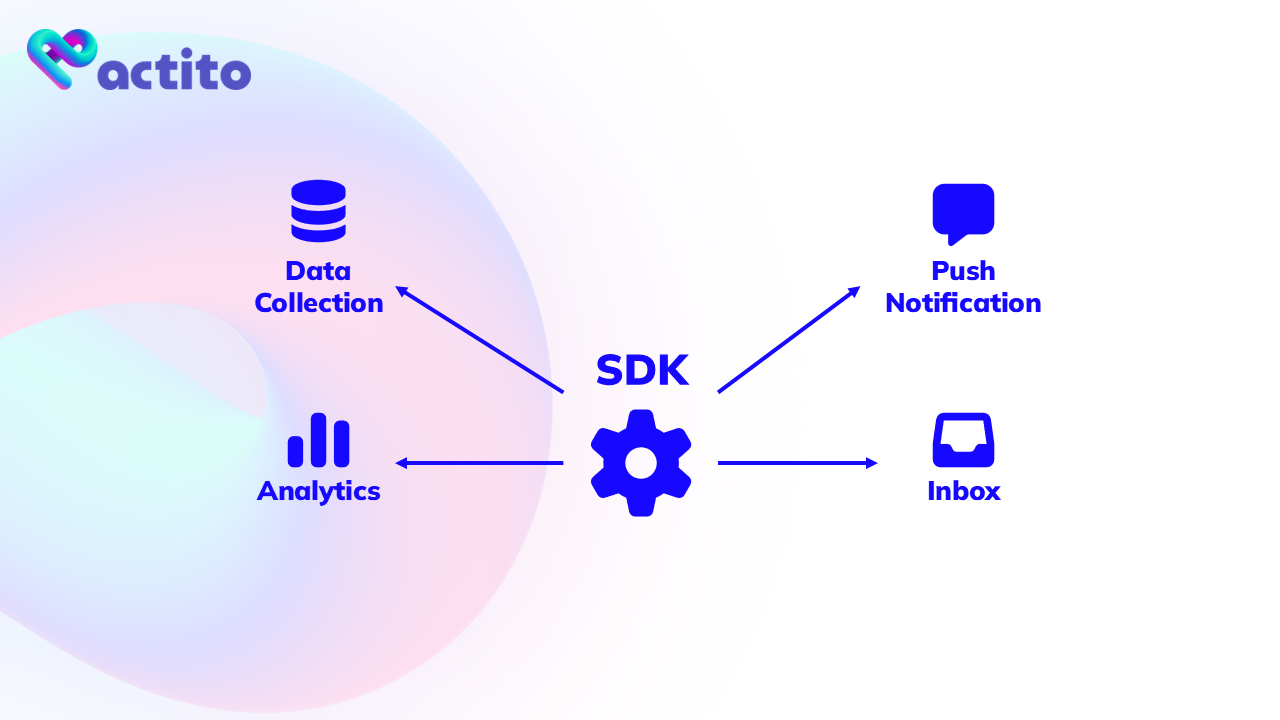
The Actito SDK provides a range of essential features designed to help you integrate messaging and data capabilities into your mobile app. Below are its main functions:
- Analytics: Monitors new app installations, collects usage metrics, and logs user interactions with push notifications (for example, when a notification is shown or opened).
- Data collection: Captures and sends user profile information—such as attributes and events—to Actito servers, supporting better audience segmentation and message personalization.
- Push notifications: Manages the registration and transmission of device push tokens to Actito servers to ensure notifications are successfully delivered. On Android, the SDK includes a receiver responsible for handling and displaying these notifications.
- Inbox: Stores and provides access to the list of push notifications sent to a specific device or linked user ID, making it easy to build an in-app notification center.
Available platforms
Make sure you always use the latest releases of the SDK. Using older versions will prevent your apps from using the latest functionality available in our platform.
Pick one of the following platforms or frameworks below and learn how to implement it in your apps.
| Platform/Framework | Latest version |
|---|---|
| Android | 4.2.1 |
| iOS | 4.2.2 |
| Web | 4.2.0 |
| Flutter | 4.2.3 |
| React Native | 4.2.3 |
| Expo | 4.2.3 |
| .NET MAUI | 4.2.3 |
| Ionic Native | 4.2.3 |
| Cordova | 4.2.3 |